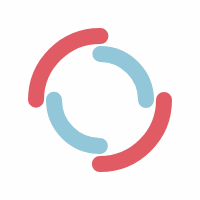Welcome to Digitechno Mart
The terms & conditions set out below govern the use of the services offered by Digitechno Mart regarding the use of the https://digitechnomart.com site. Users are advised to read carefully because it can affect the rights and obligations of users under the law.
By registering and/or using the https://digitechnomart.com site, the user is deemed to have read, understood, understood and agreed to all contents in the Terms & Conditions. These terms & conditions are a form of agreement set forth in a valid agreement between the User and Digitechno Mart. If the user does not agree to any, part or all of the contents of the Terms & Conditions, then the user is not allowed to use the services at https://digitechnomart.com.
Digitechno Mart does not act as a seller or buyer, but as an intermediary between sellers and buyers, to secure every transaction that takes place on digitechnomart.com through the mechanism set by digitechnomart.com.
A. Main Menu
- Merchants: users who offer and perform services through product on Digitechno Mart.
- Buyers: users who purchase services at Digitechno Mart.
- Products/Services: where sellers can explain their Products so that buyers can buy and place orders.
- Manage Sales: where buyers and sellers communicate with each other regarding products being processed.
- Earnings: seller's money earned from completed orders.
- My Order: where buyers see the status of purchases products made.
- Payment: where the buyer can see the sales & purchase history of products.
B. Product
- Digitechno Mart free its members to offer both physical and virtual products/services.
- All types of products offered must not have elements that harm/harm other people, both physical and virtual products.
- Sellers are prohibited from intentionally duplicating products or any form of fraud by tricking the system for the purpose of positioning the same product on the top list
- Products that are subject to copyright claims and the seller cannot prove ownership of the disputed product, the product will be permanently suspended and prohibited from reselling on https://digitechnomart.com
- Users are prohibited from copying or reselling other users' products
C. Fees & Commissions
- Registration fees & creating a shop on Digitechno Mart are FREE.
- Each purchase transaction will automatically be charged a fee of USD 0.50
- The minimum withdrawal is USD 2.00.
- The commission withdrawal process is paid 1 - 3 working days
D. Ban
- Digitechno Mart has the right to ban/banned/freeze user accounts if proven to have committed a violation.
- Severe category violations will receive a Warning Letter starting from 1, 2, to 3
- Sellers/Buyers who still violate the rules after being warned will be permanently blocked & the balance/content in the account will be forfeited immediately.
- Account restriction is a condition where the seller cannot use the funds in the account until the status is gone.
- Giving bad treatment to buyers/sellers is a violation which can result in permanent blocking of the seller's/buyer's account & the balance/content in the account is immediately forfeited.
- Rejecting/ignoring orders will result in product sanctions not being displayed on this site with the following duration details:
- 1st violation, the product is not displayed for 1 day
- 2nd violation, the product is not displayed for 2 days
- 3rd violation, the product is not displayed for 5 days
- 4th violation onwards, the product is not displayed for 10 days for each violation
- After each penalty period, you must agree to the T&C so that the product can be active again
E. Other Provisions
- These Terms & Conditions may change at any time with or without prior notification
F. Open Shop
- Open menu three lines in the top left corner.
- In the Seller Zone menu click "Become a seller".
- Register the shop owner's information, as well as your shop's identity.
- Use a good name to make your store look attractive.
- In the photo section, you must upload a photo profile and your shop logo.
- If you don't have a photo of a shop banner, you can use your shop logo.
- After filling in the store information, then click "Apply Shop".
- Please wait a few moments until we finish reviewing your store.
- After the store has been reviewed, you can log in and upload the products to be sold.
G. Sell Products
- Go to the "product" menu in the seller panel
- Select the "Add New Product" menu
- Then there is the contents of the product title, description, product type (physical/digital), price (in dollars), product photos, and thumbnails
- Meta Menu can be filled or left blank (optional)
- After completing the product information, you can click "Submit"